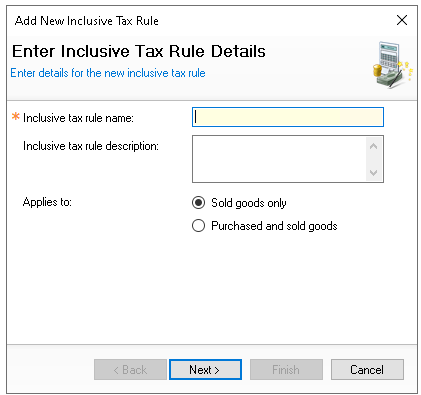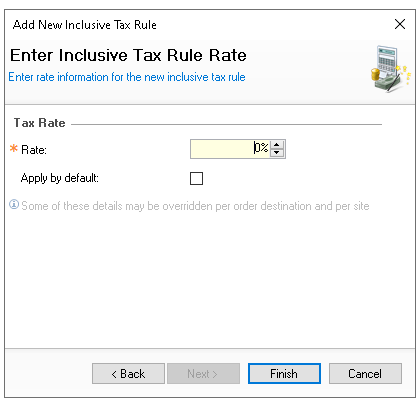Inclusive tax defines a percentage value that is incorporated into the product’s selling price, or applied to purchased goods. In most organisations, a single VAT rate is sufficient. However, if order destinations are used where goods are sold at different rates depending on their destination additional rates may be required.
Inclusive Tax Rules Topics
Adding Inclusive Tax Rules
Follow these steps to add an inclusive tax rule:
-
Click Add
-
Enter the Inclusive Tax Rule Name and Description (optional)
-
Select Applies To
-
Sold Goods Only
-
Purchased & Sold Goods
-
-
Click Next
-
Enter the Rate percentage and set if the rate should Apply by Default
-
Click Finish
Whilst the initial tax rate is configured against the tax rule there are additional areas where the rule can be overridden with a different rate percentage
Base Data → Product Configuration → Order Destinations
Finance → Configuration → Estate Structure → Site Settings → Tax Rate Overrides